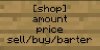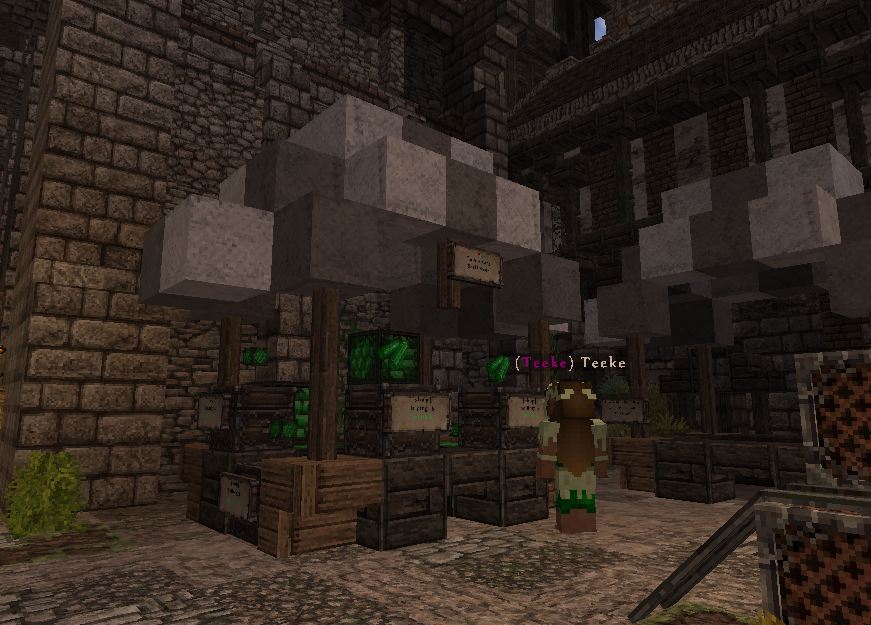As part of our preparation for the upcoming 1.10 server update, we are carrying out some changes in the plugins.
Some of them are going to disappear, like the trusted Chestshop. (it's probably been on the server since it opened! ^^)
To be ready when the time for the migration towards 1.10 will come, we are already removing it. It has already been replaced by Shop!
The Chestshop plugin is going to stay for a full week, for people to have time to remove their shops and migrate them towards the new plugin.
Here are the things you need to know:
- Your old Chestshop shops are not going to be protected anymore when the Chestshop plugin will be removed, in a week. It is greatly advised that you remove the old signs, and put new ones (see below for the new sign format for Shop).
- The new Shop plugin doesn't support selling and buying on the same sign. So you need two signs, and either two chests or a double chest (you can have two shops on the same chest, it works! )
)
- Signs above the chests don't work anymore with that plugin. It has to be on the chest.
- That new plugin introduces a new type of shop: Barter! With that one you can exchange items for other items, instead of selling and buying with money.
How to create a new Shop shop:
Nothing more easy!
- Place a chest down (you know how that works, don't you?)
- Place a sign in front or on the front side of the chest.
Here are the spots that are not working anymore with that new plugin:
So if nothing happens when typing the correct text (below) on the sign, check that the sign is effectively on the front or on planted on the block in front of the chest!
- Use the following format for choosing the amount, price and type of shop:
Type can be:
- sell
- buy
- barter
The sign will turn red, showing it's waiting for your input:
- here the plugin ask you to punch the sign with the item you wish to sell, buy or barter in this shop.
And once you punch the sign with the item, it will format itself properly:
And voila, your shop is ready to roll!
Notes for the barter shops:
- the second and third lines are the amount of each items you want to trade (so for example, 64 diamonds for 1 enchanted diamond pick)
- you will need to punch the sign twice, with each item included in the trade.
Additional notes:
- if any of you know that plugin, you will have noticed we're not including the various types of "display" the plugin offers. We are currently experimenting with these to see the impact on player and server lag. We will introduce them later if we find the impact is minimal, or at least bearable.
And if you have any questions regarding that new plugin or that transition, feel free to ask them here
Some of them are going to disappear, like the trusted Chestshop. (it's probably been on the server since it opened! ^^)
To be ready when the time for the migration towards 1.10 will come, we are already removing it. It has already been replaced by Shop!
The Chestshop plugin is going to stay for a full week, for people to have time to remove their shops and migrate them towards the new plugin.
Here are the things you need to know:
- Your old Chestshop shops are not going to be protected anymore when the Chestshop plugin will be removed, in a week. It is greatly advised that you remove the old signs, and put new ones (see below for the new sign format for Shop).
- The new Shop plugin doesn't support selling and buying on the same sign. So you need two signs, and either two chests or a double chest (you can have two shops on the same chest, it works!
 )
)- Signs above the chests don't work anymore with that plugin. It has to be on the chest.
- That new plugin introduces a new type of shop: Barter! With that one you can exchange items for other items, instead of selling and buying with money.
How to create a new Shop shop:
Nothing more easy!
- Place a chest down (you know how that works, don't you?)
- Place a sign in front or on the front side of the chest.
Here are the spots that are not working anymore with that new plugin:
So if nothing happens when typing the correct text (below) on the sign, check that the sign is effectively on the front or on planted on the block in front of the chest!
- Use the following format for choosing the amount, price and type of shop:
Type can be:
- sell
- buy
- barter
The sign will turn red, showing it's waiting for your input:
- here the plugin ask you to punch the sign with the item you wish to sell, buy or barter in this shop.
And once you punch the sign with the item, it will format itself properly:
And voila, your shop is ready to roll!
-----------------
Notes for the barter shops:
- the second and third lines are the amount of each items you want to trade (so for example, 64 diamonds for 1 enchanted diamond pick)
- you will need to punch the sign twice, with each item included in the trade.
Additional notes:
- if any of you know that plugin, you will have noticed we're not including the various types of "display" the plugin offers. We are currently experimenting with these to see the impact on player and server lag. We will introduce them later if we find the impact is minimal, or at least bearable.
And if you have any questions regarding that new plugin or that transition, feel free to ask them here