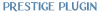What is Prestige?
Prestige is a new plugin, replacing the old Houses, and Nobility claiming plugin. Including a wide variety of rankings and tiers - from players to houses. Below, you can learn more about the new plugin!
Player Rankings
In the Prestige system, each player has a rank. Each rank comes with perks and abilities that increase as you rank up! The ranks are:
Denzien
Gentry
Noble
Warden
| DENIZEN
Each player begins as a ‘Denizen’. A Denizen may be invited to join, refuse to join, and leave any House, Vassal, or Organisation. While a Denizen can be in as many organisations as they desire, they may only be in one House or Vassal at any time.
| GENTRY
A Denizen may rank up to Gentry for the price of 15,000 Radiants. Along with inheriting the benefits of a Denizen, a player with the Gentry rank may start a region, or an Organisation, as well as be transferred the ownership of one.
| NOBLE
A player with the rank of ‘Gentry’ becomes ‘Noble’ when they purchase a region. Along with inheriting the benefits of a Gentry, each Noble may start vassals, and can only own two regions at any time. If the player no longer owns a region, they are demoted back to Gentry.
| WARDEN
When a Noble has a single region that exceeds one hundred plots, they are upgraded to the rank of ‘Warden’. Along with inheriting the benefits of a Noble, a Warden may start their own house, as well as own a total of four regions in total. If the Warden no longer possesses a region with more than one hundred plots, they are demoted back to Noble.
HOUSE RANKS & ABILITIES
Within the new Prestige system, Houses have been tiered, and now have different abilities and bonuses!
| VASSAL
The weakest of the House ranks, a Vassal is a House that is dependent upon another House. A Vassal costs 30,000 Radiants to found, but must swear fealty to the House that sponsors it- their Liege House. On these 30,000 needed to found the Vassal, 10.000 is paid to the sponsor House Bank. A Vassal can revoke fealty and switch to a different allegiance for a fee, or revoke fealty and become a House by paying 50,000 Radiants. Vassals can be made by Noble ranks or higher.
| HOUSE
The default House rank, it can be made by a Warden. Houses cost 60,000 Radiants. This House gets the normal perks from the previous plugin, and can charge taxes. Houses may also purchase a House Pocket for 100,000 Radiants
REGIONS
Regions remain largely unchanged in this Prestige update. They retain the functionality of the current platform, but have been changed to a /domain command.
Prestige is a new plugin, replacing the old Houses, and Nobility claiming plugin. Including a wide variety of rankings and tiers - from players to houses. Below, you can learn more about the new plugin!
Player Rankings
In the Prestige system, each player has a rank. Each rank comes with perks and abilities that increase as you rank up! The ranks are:
Denzien
Gentry
Noble
Warden
| DENIZEN
Each player begins as a ‘Denizen’. A Denizen may be invited to join, refuse to join, and leave any House, Vassal, or Organisation. While a Denizen can be in as many organisations as they desire, they may only be in one House or Vassal at any time.
| GENTRY
A Denizen may rank up to Gentry for the price of 15,000 Radiants. Along with inheriting the benefits of a Denizen, a player with the Gentry rank may start a region, or an Organisation, as well as be transferred the ownership of one.
| NOBLE
A player with the rank of ‘Gentry’ becomes ‘Noble’ when they purchase a region. Along with inheriting the benefits of a Gentry, each Noble may start vassals, and can only own two regions at any time. If the player no longer owns a region, they are demoted back to Gentry.
| WARDEN
When a Noble has a single region that exceeds one hundred plots, they are upgraded to the rank of ‘Warden’. Along with inheriting the benefits of a Noble, a Warden may start their own house, as well as own a total of four regions in total. If the Warden no longer possesses a region with more than one hundred plots, they are demoted back to Noble.
HOUSE RANKS & ABILITIES
Within the new Prestige system, Houses have been tiered, and now have different abilities and bonuses!
| VASSAL
The weakest of the House ranks, a Vassal is a House that is dependent upon another House. A Vassal costs 30,000 Radiants to found, but must swear fealty to the House that sponsors it- their Liege House. On these 30,000 needed to found the Vassal, 10.000 is paid to the sponsor House Bank. A Vassal can revoke fealty and switch to a different allegiance for a fee, or revoke fealty and become a House by paying 50,000 Radiants. Vassals can be made by Noble ranks or higher.
| HOUSE
The default House rank, it can be made by a Warden. Houses cost 60,000 Radiants. This House gets the normal perks from the previous plugin, and can charge taxes. Houses may also purchase a House Pocket for 100,000 Radiants
REGIONS
Regions remain largely unchanged in this Prestige update. They retain the functionality of the current platform, but have been changed to a /domain command.
/prestige
/prestige help - Help command for the plugin
/prestige title - Manage your Prestige title (King, Queen, Lord, etc…)
/prestige title buy - Buy a Prestige title
/prestige title list - List all your available titles
/prestige title use [#] - Use a specific title
/prestige title clear - Clear the title
/prestige claimTitle - Claim back your old Nobility title, to avoid buying it again
/prestige status [player/house/organisation name] - check your Prestige status, or the status of any player, House or Guild
/prestige map - get the Prestige region map
/prestige help - Help command for the plugin
/prestige title - Manage your Prestige title (King, Queen, Lord, etc…)
/prestige title buy - Buy a Prestige title
/prestige title list - List all your available titles
/prestige title use [#] - Use a specific title
/prestige title clear - Clear the title
/prestige claimTitle - Claim back your old Nobility title, to avoid buying it again
/prestige status [player/house/organisation name] - check your Prestige status, or the status of any player, House or Guild
/prestige map - get the Prestige region map
/domain
/prestige domain
/domain help - Help command for the regions (“domains”) part
/domain create [name] - Create a new domain
/domain buyplot [domain] - buy a plot for your domain, to claim later
/domain claimplot [domain] - claim the plot your standing in
/domain unclaimplot - unclaim the plot your standing in
/domain info [domain] - get information on your domain
/domain transfer [domain] [player] - transfer one of your domains to another player
/domain rename [domain] [new name] - change the name of your domain
/domain delete [domain] - delete one of your domain
/domain members [domain] - List all the members of one of your domains
/domain list - List all the domains you own
To manage your Domain members:
/region addmember
/region removemember
/region addowner
/region removeowner
/prestige domain
/domain help - Help command for the regions (“domains”) part
/domain create [name] - Create a new domain
/domain buyplot [domain] - buy a plot for your domain, to claim later
/domain claimplot [domain] - claim the plot your standing in
/domain unclaimplot - unclaim the plot your standing in
/domain info [domain] - get information on your domain
/domain transfer [domain] [player] - transfer one of your domains to another player
/domain rename [domain] [new name] - change the name of your domain
/domain delete [domain] - delete one of your domain
/domain members [domain] - List all the members of one of your domains
/domain list - List all the domains you own
To manage your Domain members:
/region addmember
/region removemember
/region addowner
/region removeowner
(below here: all lines in color needs the player to be a House owner or at least Heir)
(all the important commands - i.e. disband, transfer, rename, abdicate… - require a confirmation. Do not fear making a mistake! )
)
/house
/prestige house
/house help - Help command for the Houses part
/house create [name] - Create a new House. Name is temporary for data only, you can rename it afterwards
/house rename [name] - Rename your House
/house transfer [player] - Transfer your House to another player
/house disband - Disband your House
/house invite [player] - Invite a player in your House
/house remove [player] - Remove a specific player from your House
/house leave - Leave your House
/house deposit [amount] - Deposit Radiants in your House bank
/house withdraw [amount] - Withdraw Radiants from your House bank
/house info [name] - Get a specific House information. Leave blank yours
/house online - Get a list of which House members are currently online
/house members - Get information on all your House members
/house tax [amount][r/%] [days]d - Set your House tax
/house tax remove - Remove all tax for your House members
/house ranks help - Get help on the House ranks command
/house ranks info - Get information on your House ranks
/house ranks list - Get a list of your House ranks
/house ranks edit [index] [name] - Edit the name of a rank
/house ranks reset [index] - reset the name of a rank to default
/house abdicate - Abdicate from your House leadership
/house score [name] - Get a specific (or yours) House score. Leave blank for a list
/house pocket help - Get help on the House pocket command
/house pocket - Get teleported to your House pocket
/house pocket buy - Buy a pocket for your House
/house bank - Get the status of your House bank
/house heir help - Get help on the House heir command
/house heir info - Get info on your House heirs
/house heir add [player] - Add a player to your Heirs
/house heir remove [player] - Remove a player from your Heirs
/house heir select [player] - Select a specific player to be your main Heir
/house diplomacy help - Get help on the House diplomacy command
/house diplomacy info - Get information on your House diplomacy status
/house diplomacy set [status] [house] - Set your diplomacy status towards a House
/house diplomacy clear [house] - Clear your diplomacy status towards a House
/house joinMessage display - Display your current join message
/house joinMessage set - Set the House join message
/house joinMessage clear - Clear the House join message
/house mergeVassalChat - Toggle on and off the merge chat option for your Vassal Houses
(below here: all lines in color needs the player to be a Vassal House owner, an independent House owner or a liege House owner)
(The changeliege, leaveliege and become commands require the liege house owner to accept)
(the Revoke command requires a confirmation)
/vassal
/prestige vassal
/vassal help - Get help on the Vassal House command
/vassal create [name] [liege] - Create a Vassal House, vassal of a specific Liege. Name is temporary for data only, you can rename it afterwards
/vassal changeLiege [newLiege] - Change your Vassal House alliegance to a new Liege
/vassal leaveLiege - Become an independant House
/vassal become [liege] - Transform your independant House into a Vassal of a specific House
/vassal revoke [vassal] - For Liege House owners, revoke one of your vassals
(all the important commands - i.e. disband, transfer, rename, abdicate… - require a confirmation. Do not fear making a mistake!
 )
)/house
/prestige house
/house help - Help command for the Houses part
/house create [name] - Create a new House. Name is temporary for data only, you can rename it afterwards
/house rename [name] - Rename your House
/house transfer [player] - Transfer your House to another player
/house disband - Disband your House
/house invite [player] - Invite a player in your House
/house remove [player] - Remove a specific player from your House
/house leave - Leave your House
/house deposit [amount] - Deposit Radiants in your House bank
/house withdraw [amount] - Withdraw Radiants from your House bank
/house info [name] - Get a specific House information. Leave blank yours
/house online - Get a list of which House members are currently online
/house members - Get information on all your House members
/house tax [amount][r/%] [days]d - Set your House tax
/house tax remove - Remove all tax for your House members
/house ranks help - Get help on the House ranks command
/house ranks info - Get information on your House ranks
/house ranks list - Get a list of your House ranks
/house ranks edit [index] [name] - Edit the name of a rank
/house ranks reset [index] - reset the name of a rank to default
/house abdicate - Abdicate from your House leadership
/house score [name] - Get a specific (or yours) House score. Leave blank for a list
/house pocket help - Get help on the House pocket command
/house pocket - Get teleported to your House pocket
/house pocket buy - Buy a pocket for your House
/house bank - Get the status of your House bank
/house heir help - Get help on the House heir command
/house heir info - Get info on your House heirs
/house heir add [player] - Add a player to your Heirs
/house heir remove [player] - Remove a player from your Heirs
/house heir select [player] - Select a specific player to be your main Heir
/house diplomacy help - Get help on the House diplomacy command
/house diplomacy info - Get information on your House diplomacy status
/house diplomacy set [status] [house] - Set your diplomacy status towards a House
/house diplomacy clear [house] - Clear your diplomacy status towards a House
/house joinMessage display - Display your current join message
/house joinMessage set - Set the House join message
/house joinMessage clear - Clear the House join message
/house mergeVassalChat - Toggle on and off the merge chat option for your Vassal Houses
(below here: all lines in color needs the player to be a Vassal House owner, an independent House owner or a liege House owner)
(The changeliege, leaveliege and become commands require the liege house owner to accept)
(the Revoke command requires a confirmation)
/vassal
/prestige vassal
/vassal help - Get help on the Vassal House command
/vassal create [name] [liege] - Create a Vassal House, vassal of a specific Liege. Name is temporary for data only, you can rename it afterwards
/vassal changeLiege [newLiege] - Change your Vassal House alliegance to a new Liege
/vassal leaveLiege - Become an independant House
/vassal become [liege] - Transform your independant House into a Vassal of a specific House
/vassal revoke [vassal] - For Liege House owners, revoke one of your vassals
(in all the commands below, [guild] is used to be able to differentiate between the several guilds a player can be part of)
(below here: all lines in color needs the player to be a Guild owner)
(all the important commands - i.e. disband, transfer, rename… - require a confirmation. Do not fear making a mistake! )
)
/guild
/prestige guild
/guild help - Get help on the Guild command
/guild create [name] - Create a new Guild. Name is temporary for data only, you can rename it afterwards
/guild rename [name] - Rename your Guild
/guild transfer [player] - Transfer your Guild to another player
/guild disband - Disband your Guild
/guild invite [player] - Invite a player in your Guild
/guild remove [player] - Remove a player from your Guild
/guild leave [guild] - Leave your Guild
/guild deposit [guild] [amount] - Deposit Radiants into one of your Guilds bank
/guild withdraw [guild] [amount] - Withdraw Radiants from one of your Guilds bank
/guild info [guild] - Get information on a specific guild
/guild online [guild] - Get a list of which Guild members are currently online from a specific Guild
/guild members [guild] - Get information on all the members of one of your Guilds
/guild ranks help - Get help for the Guild ranks command
/guild ranks info - Get information on the ranks of your Guild
/guild ranks list - Get a list of the ranks of your Guild
/guild ranks edit [index] - Edit the name of a rank
/guild ranks reset [index] - reset the name of a rank to default
/guild promote [player] - Promote a player to the next rank of your Guild
/guild demote [player] - Demote a player to the previous rank of your Guild
/guild tag [tag] - Set your Guild tag
/guild bank [guild] - Get the status of one of your Guilds bank
(below here: all lines in color needs the player to be a Guild owner)
(all the important commands - i.e. disband, transfer, rename… - require a confirmation. Do not fear making a mistake!
 )
)/guild
/prestige guild
/guild help - Get help on the Guild command
/guild create [name] - Create a new Guild. Name is temporary for data only, you can rename it afterwards
/guild rename [name] - Rename your Guild
/guild transfer [player] - Transfer your Guild to another player
/guild disband - Disband your Guild
/guild invite [player] - Invite a player in your Guild
/guild remove [player] - Remove a player from your Guild
/guild leave [guild] - Leave your Guild
/guild deposit [guild] [amount] - Deposit Radiants into one of your Guilds bank
/guild withdraw [guild] [amount] - Withdraw Radiants from one of your Guilds bank
/guild info [guild] - Get information on a specific guild
/guild online [guild] - Get a list of which Guild members are currently online from a specific Guild
/guild members [guild] - Get information on all the members of one of your Guilds
/guild ranks help - Get help for the Guild ranks command
/guild ranks info - Get information on the ranks of your Guild
/guild ranks list - Get a list of the ranks of your Guild
/guild ranks edit [index] - Edit the name of a rank
/guild ranks reset [index] - reset the name of a rank to default
/guild promote [player] - Promote a player to the next rank of your Guild
/guild demote [player] - Demote a player to the previous rank of your Guild
/guild tag [tag] - Set your Guild tag
/guild bank [guild] - Get the status of one of your Guilds bank
Last edited by a moderator: