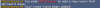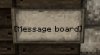--=== Message boards ===--
Last newborn in the family of HollowWorld plugins,
HollowBoards is a totally new and revolutionary way of
displaying in-game content, RP messages, advertisement, wanted posters, anything you would want !
~~~~~~
As usual, you can find help in-game, using :
/boards or /boards help
~~~~~~
----------==========----------
-- So, what is a message board? --
Look at this, and tell me what you see :
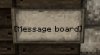 Yes, indeed! Any sign can be a message board!
Yes, indeed! Any sign can be a message board!
All it needs, is to have [Message board] written on the third line!
You can write whatever you want on other lines, add information of the type of content if you like, or just leave it blank, it's up to you!
----------==========----------
-- But, how do I use them? --
As simple as right-clicking on it!
 This will open the board inventory view, allowing you to :
This will open the board inventory view, allowing you to :
-
read the messages pinned on it by left-clicking the books. This will display the book's contents in your chat!
-
remove the messages by right-clicking them, putting them in your inventory.
-
add new messages by dropping them anywhere in the board inventory (top 3 rows)
----------==========----------
-- What else can I do? --
** If you're
holding a book in your hand when you're right-clicking the sign, it will automatically add it to the board!
And if you
sneak at the same time (hold the shift key), it will replace the author name by "Unknown", allowing you to
add anonymous messages!
** Want to create your own boards ?
Just place down a sign, and
write [Message board] on the third line !
A message will pop up in your chat, saying the message was successfully created!
** Want to remove a board ?
Remove the sign!
But all its contents won't get lost! If the board had any, they will get dropped to the ground !
 It's now at your turn to create boards, put some content, add wanted posters, add job offers, whatever you want!
It's now at your turn to create boards, put some content, add wanted posters, add job offers, whatever you want!
Fill that world of RP messages ! 

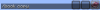
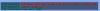

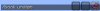
 )
)