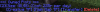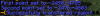Lannis
You've yeed your last haw
Staff member
Admin
Events Staff
In-Game Tech Staff
Lore Staff
Server Outreach
Server Owner
Shadow Owner
Description:
We now have a plugin that can automatically transfer small plots of land (up to 300x300 blocks) to a creative map, and then apply any changes to the build back to the main map when you're done. It costs 25 Radiants per chunk on the initial transfer, and again every day afterwards. This doesn't replace the existing creative maps/WE requests entirely, but should make small builds and changes easier to do.
Everything seems to be working, but this seems like the sort of thing where things might go horribly wrong. If there are any issues let me know, and this might go in and out of availability as it's worked on. That said, it seems safe to use, and here's how you do so:
Commands:
/plot
Parent command, will show you a list of all your currently owned plots and buttons for various features.
/plot wand
Gives you a stick that lets you select the corners of the plot you want moved over. Left and right click with it to set corners.
/plot transfer
Transfers the currently selected region to the creative map.
Features:
- Teleport to the plot in creative, or to where it is in the main map. Accessed through the '/plot' display by clicking on [Creative TP] and [Main Map TP] respectively.
- Transfer the changed build back to the main map by clicking the [Transfer] button in the '/plot' display.
- Delete and remove your plot by clicking [Delete] in the '/plot' display. You won't stop paying rent for the plot until you do this!
- You should only be able to move plots that you can build on at least part of, and you shouldn't be able to move builds back to anywhere you can't build on normally.
- Plots should be outlined with a blue wool border in the creative map.
Last edited by a moderator: